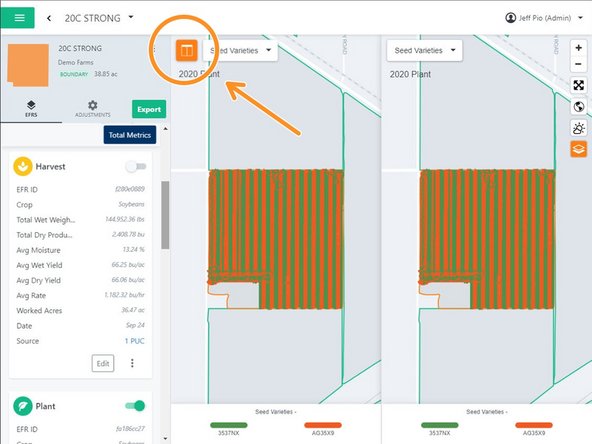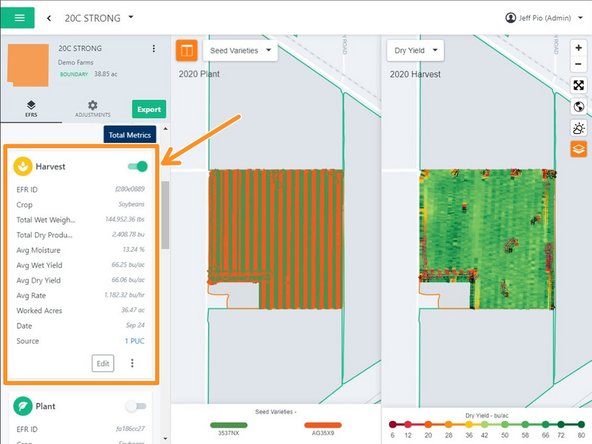-
-
When planting, users have the ability to update seed varieties LIVE when in the field. When an EFR is created, those varieties can been seen in the EFR Card .
-
-
-
Switch the heat map to show Seed Variety placement in the field.
-
Select the dropdown box.
-
Select Seed Varieties
-
Review Variety names in the key below the Map.
-
-
-
Select the Split Screen button to show two maps side by side. The default view is to show a duplication of the original map.
-
Navigate to your Harvest EFR from that same field & toggle it ON to display the harvest heat map in the split view with the Planted Seed Varieties.
-
To Learn more about Split Map View, Click HERE
-
Almost done!
Finish Line