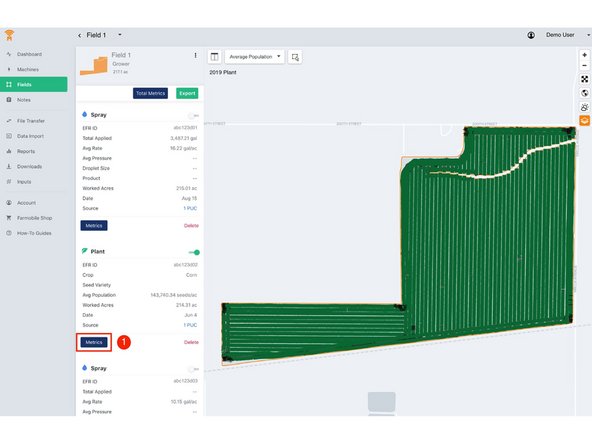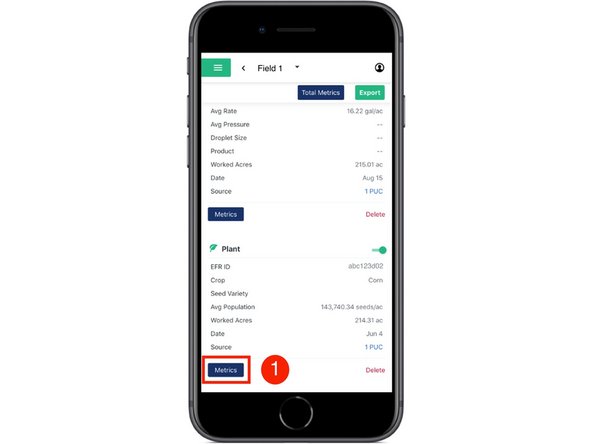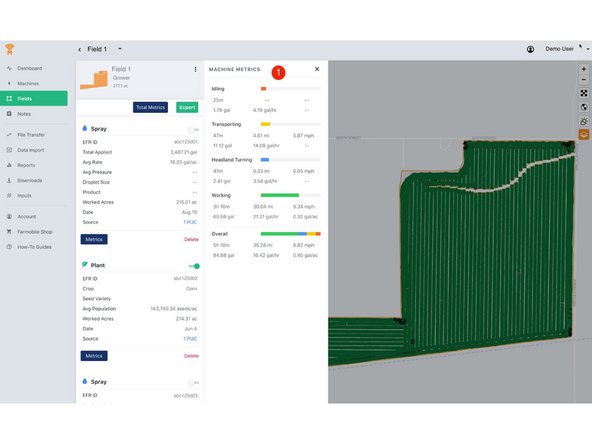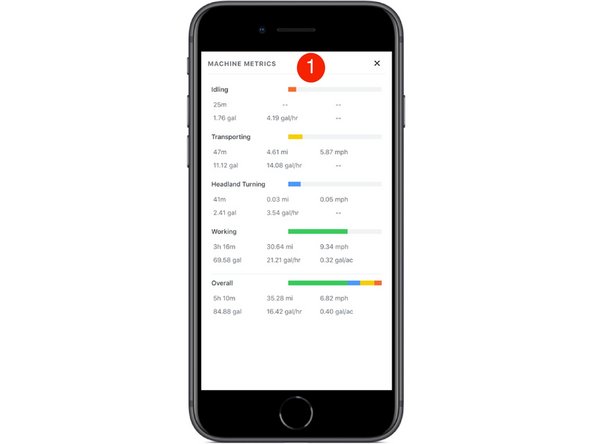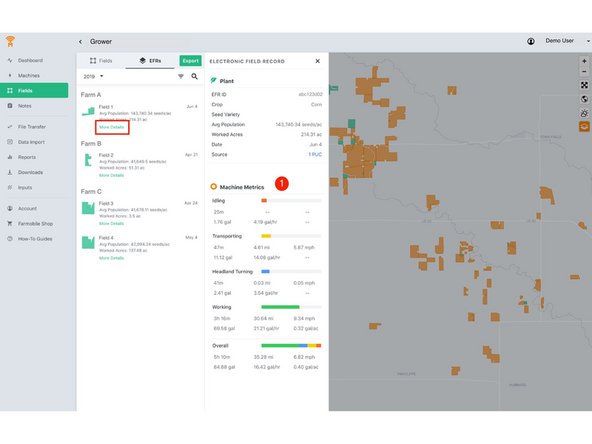-
-
Select 'Fields' in the Farmobile DataEngine℠ platform menu to navigate to your fields.
-
-
-
Select a field to view EFRs and their machine metrics.
-
-
-
Within the EFR, select the 'Metrics' button to open and view the associated machine metrics.
-
-
-
Review the machine utilization metrics for the EFR.
-
EFR Machine Metrics: The machine utilization breakdown while operating within the field boundary by activity.
-
Utilization Categories: Idling, Transporting, Headland Turning, Working, and Overall
-
Category Metrics: Total Time, Total Distance, Avg Speed, Total Gallons, Gallons/Hr, and Gallons/Acre
-
Note: EFR Machine Metrics are also available within the EFR Views.
-