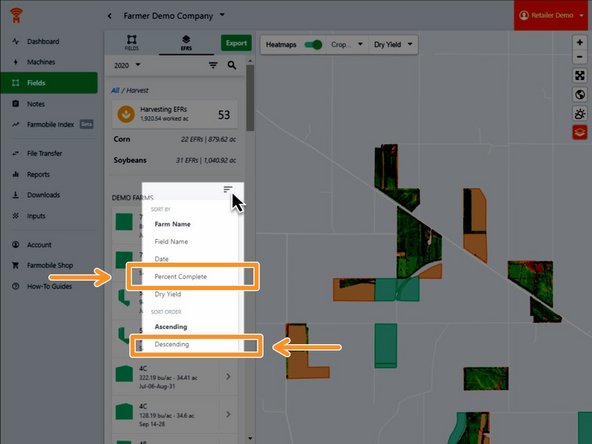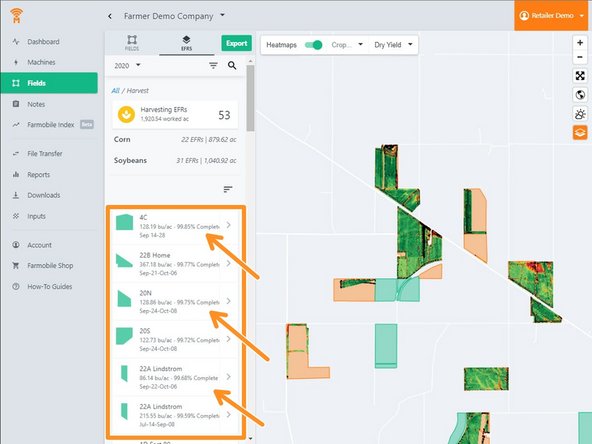-
-
Navigate to the Fields tab.
-
Select the activity you would like to review.
-
-
-
Just above the list of Fields is a 'Sort' icon. Select that icon to display the list options that can be used when you sort.
-
-
-
When a Sort option is selected, the user also has the ability to select the order of sort through Ascending or Descending.
-
Once an option is selected, the list will automatically adjust to your selection.
-
In this example, Percent Complete was selected in a Descending order. The display will now show the Percent at which the field is complete based off of the activity selected.
-