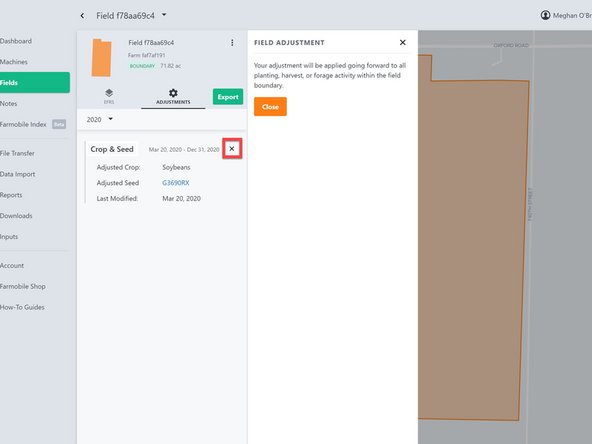-
-
Navigate to the fields tab
-
Select the desired field
-
Select the "Adjustments" tab
-
-
-
Make sure that the "Adjustments" tab is selected
-
Click the "Create" button to create an adjustment
-
The Adjustment window will pop up
-
Select the crop that is to be planted in that field
-
Select the variety that is to be planted in that field
-
Click "Save"
-
-
-
When the field is planted, the adjustment will automatically be tied to the EFR
-
To delete the adjustment, click the "x" in the top right corner of the adjustment
-
Cancel: I did not complete this guide.
One other person completed this guide.