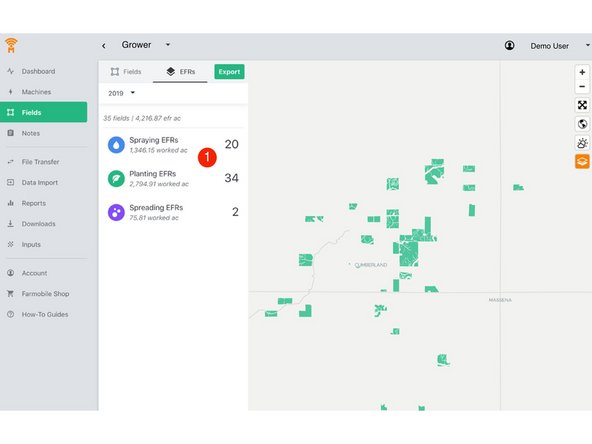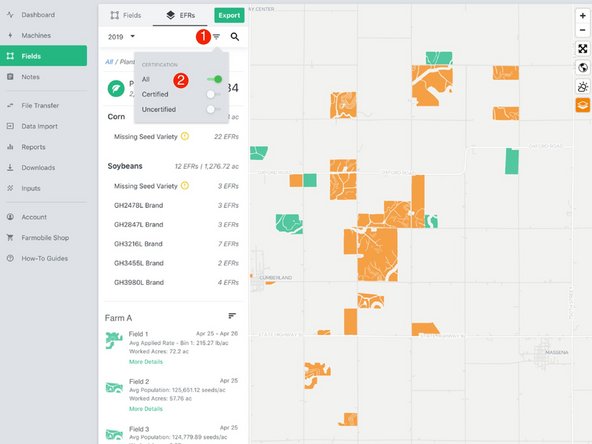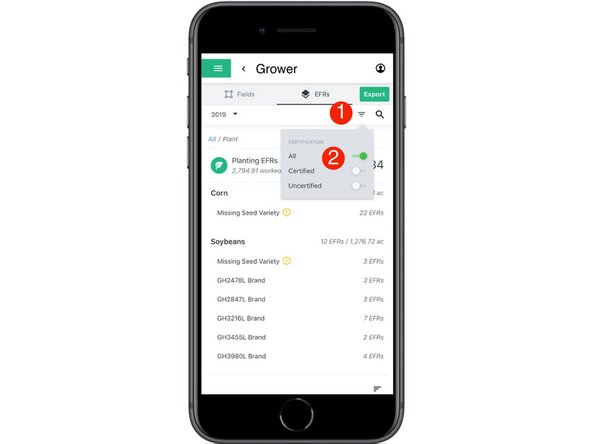-
-
Select 'Fields' in the Farmobile DataEngine℠ platform menu to navigate to your fields.
-
-
-
Select the 'EFRs' tab to view and interact with you EFR data.
-
When the 'Fields' tab is selected the left menu is populated with the list of your farms and fields.
-
-
-
Select an Activity Tile to view the list of EFRs for that activity and enable the certification filter.
-
-
-
1. Select the filter menu button.
-
2. Toggle on the desired certification status to filter your EFRs
-
All: View both certified and uncertified EFRs
-
Certified: View only certified EFRs
-
Uncertified: View only uncertified EFRs
-