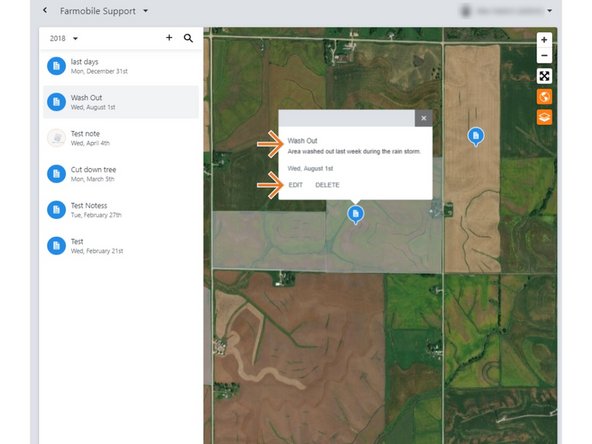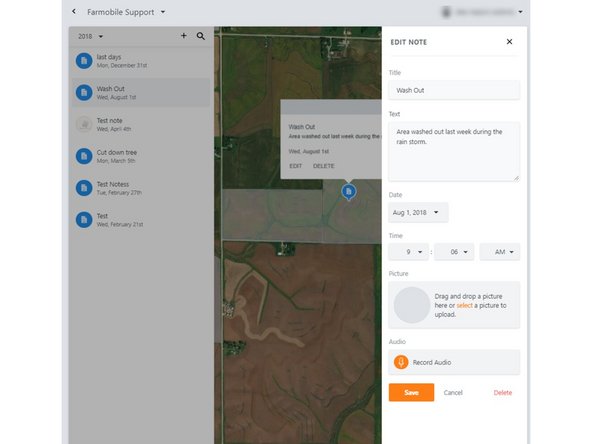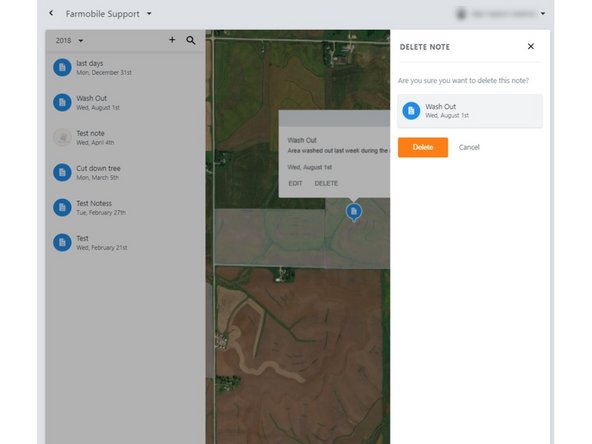-
-
Selecting Notes from the Farmobile DataEngine platform menu will open the Notes page with all of your Notes listed and displayed on the map.
-
-
-
To view the note details select an existing note.
-
Select the card within the note list
-
Or, select the note icon directly on the map.
-
The note details will pop-up over the map icon to view.
-
-
-
Note details are displayed in the pop-up above the map icon.
-
Selecting 'Edit' will open the Edit Note window, allowing you to update the note details.
-
Selecting 'Delete' will open the Delete Note window asking for confirmation prior to deletion.
-