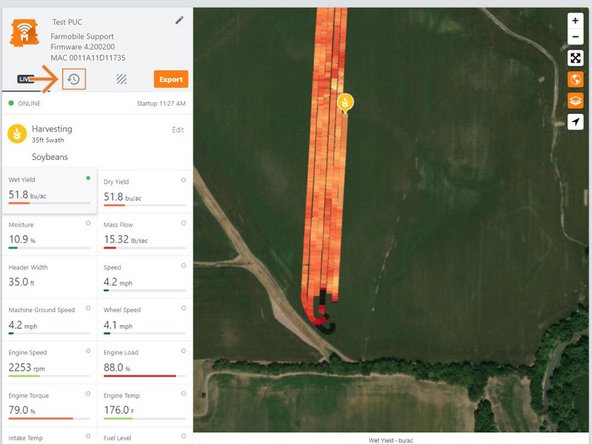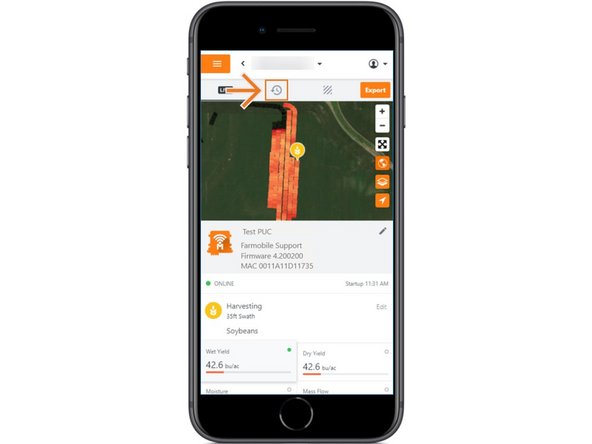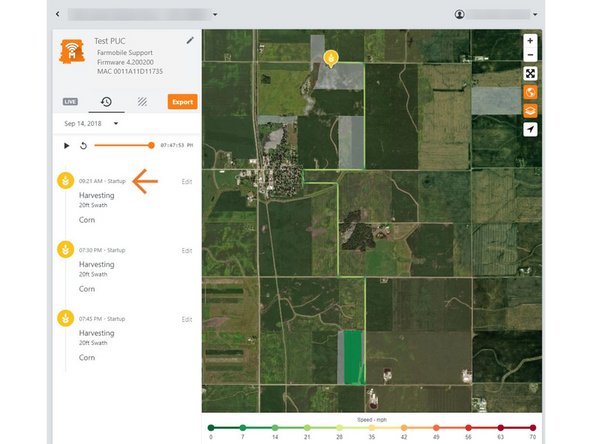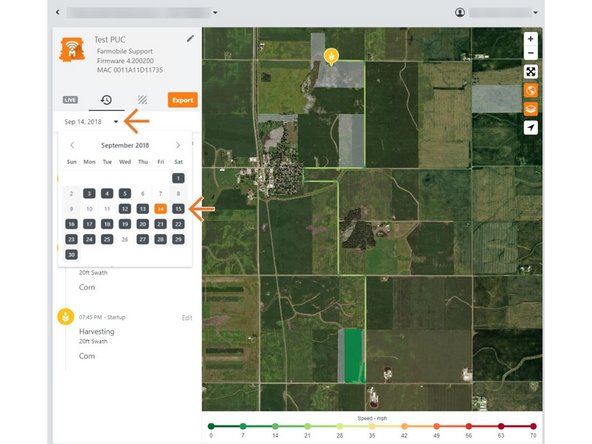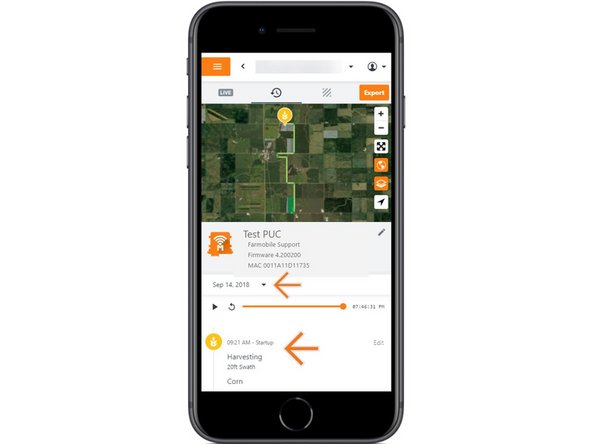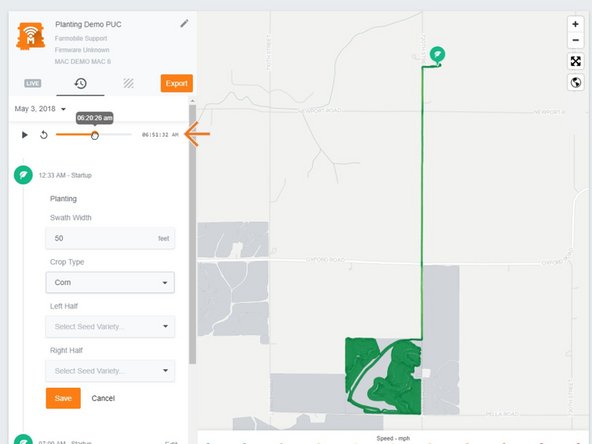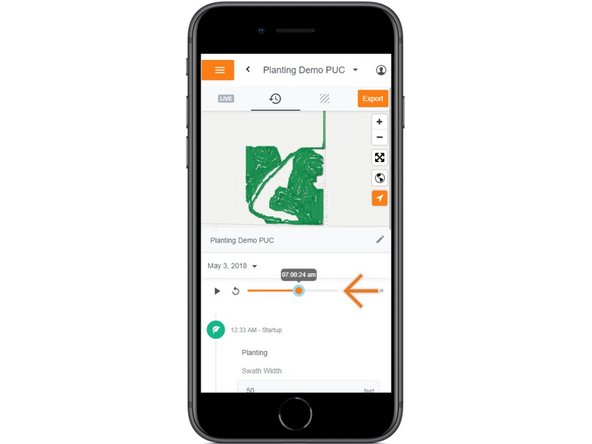Introduction
- Machine History is available at the grower and Machine levels.
- Grower level displays the list of Farmobile PUC™ devices that were active for the selected year.
- Machine level displays the daily activity for the selected Farmobile PUC device.
- Each day displays every startup session.
- The entire day of activity is displayed on the map, and using the playback tools you can navigate to specific times.
-
-
Selecting Machines from the Farmobile DataEngine platform will open the Machines page with all of your Farmobile PUC™ device listed and displayed on the map.
-
-
-
Select a machine to open the machine details page.
-
-
-
Select the History tab to open the history page for the selected machine.
-
The History page will open with the last active day selected.
-
-
-
The full day of activity will begin to draw on the map.
-
Playback tool allows you to replay, pause, and view a specific time of the days activity.
-
All of your Machine Startup sessions are listed in chronological order. They display the recorded activity type, swath width, crop type, and seed variety (planting only).
-
Select the calendar picker to view a different day. Days containing Machine History are highlighted black.
-
Mobile: For mobile you can select the full extent button (located directly under zoom in / zoom out buttons) to view the map and legend in full extent.
-
-
-
The full day of activity will begin to draw on the map
-
Playback tool allows you to replay, pause, and view a specific time of the day.
-
Play: select play and the machine icon will begin to trace the path of your activity for that day.
-
Pause: select pause to pause the playback.
-
Selecting pause ALSO enables the time slider function which allows you to drag the slider to a specific time.
-
Mobile: For mobile you can select the full extent button (located directly under zoom in / zoom out buttons) to view the map and legend in full extent.
-