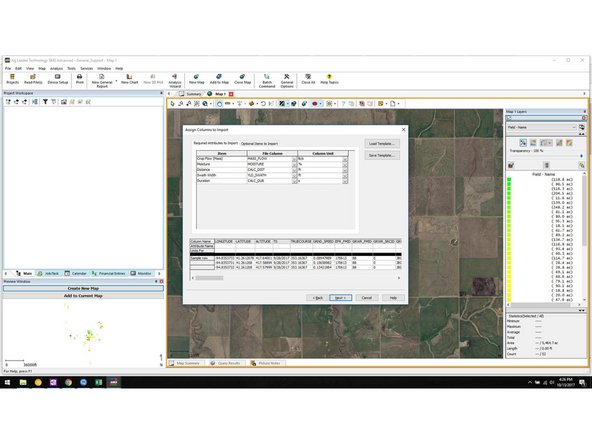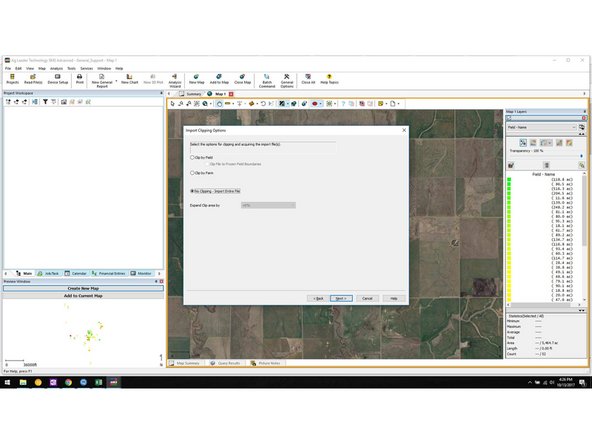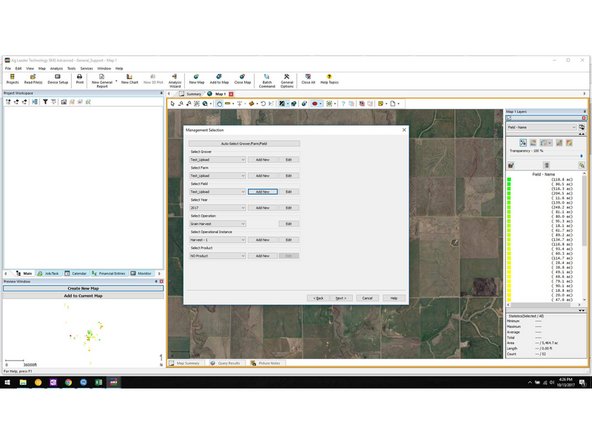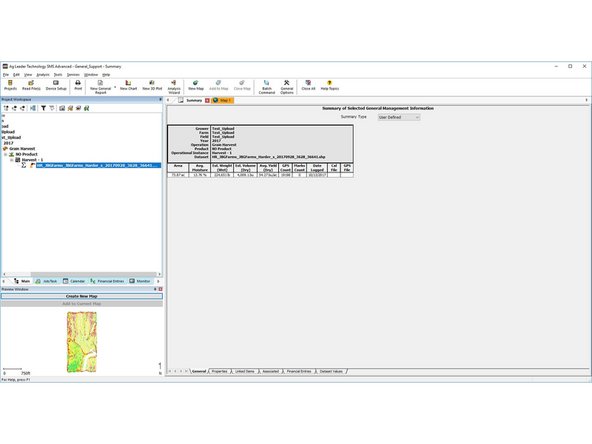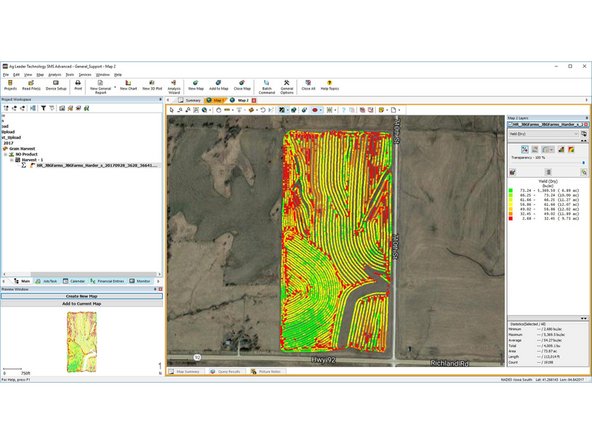-
-
When you begin to Read Files, Select Import a File from a Generic Source
-
Ensure you select the option Import a File Using a Saved Template. Please Click here to download the Template needed for Farmobile Data.
-
-
-
After you Export your Data from Farmobile. You will begin uploading the .SHP file into Agleaders SMS
-
-
-
Insert wisdom here.
-
-
-
Your Data Upload should now be completed.
-
Almost done!
Finish Line