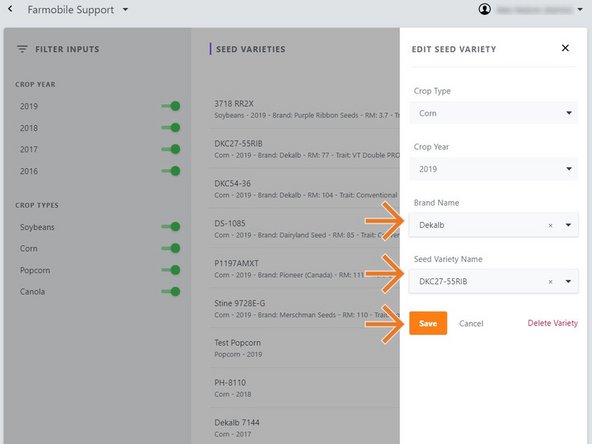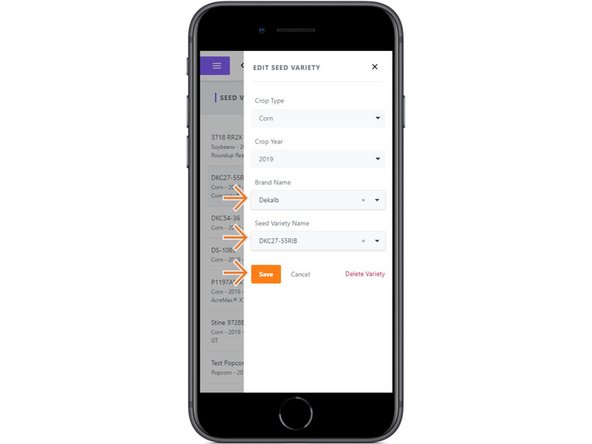Introduction
- User has the ability to edit an existing input to correct a previously entered value.
- If the Input record is supported by CDMS you can only edit the Brand Name and Seed Variety Name.
- If an input has been associated with a Certified EFR, you cannot edit the seed variety.
-
-
Selecting Inputs from the Farmobile DataEngine menu will open the Inputs page with all of your inputs listed to review.
-
-
-
Select an Input record to open the Edit Seed Variety window.
-
-
-
Within the Edit Seed Variety window you can edit the following:
-
Brand Name
-
Seed Variety Name
-
NOTE: You cannot edit an input if it has been associated to a Certified EFR.
-
Select 'Save' to save the edits made.
-
-
-
Support will re-run data for the most accurate data collection.
-
Support: 844.337.2255
-