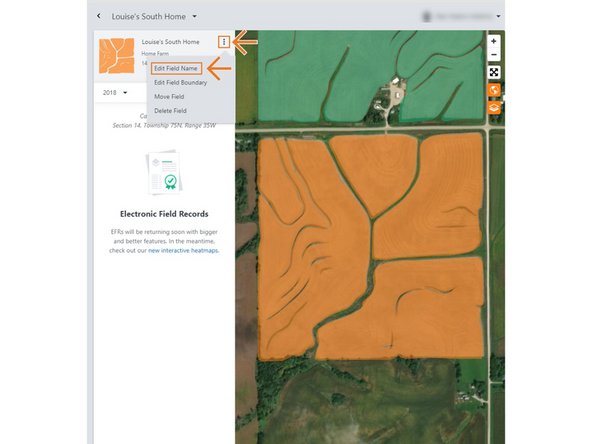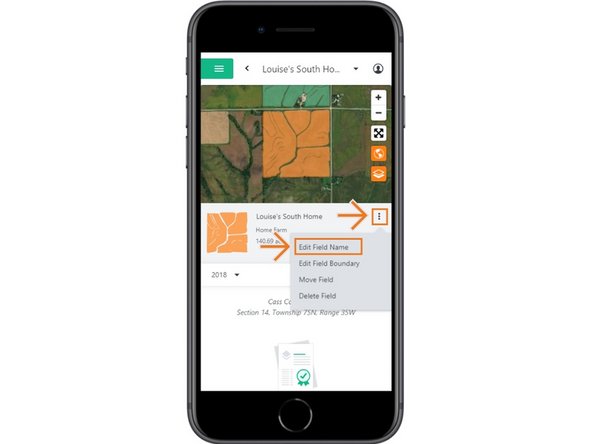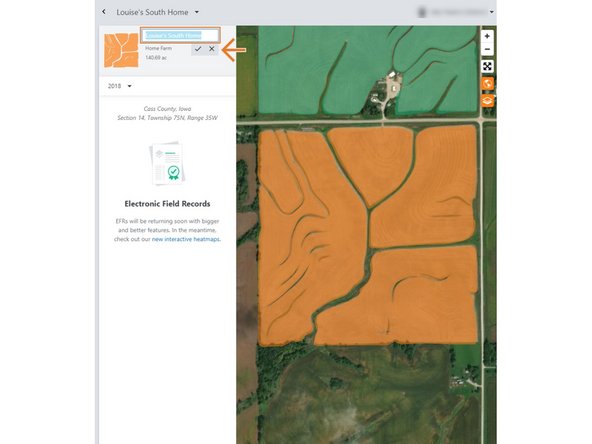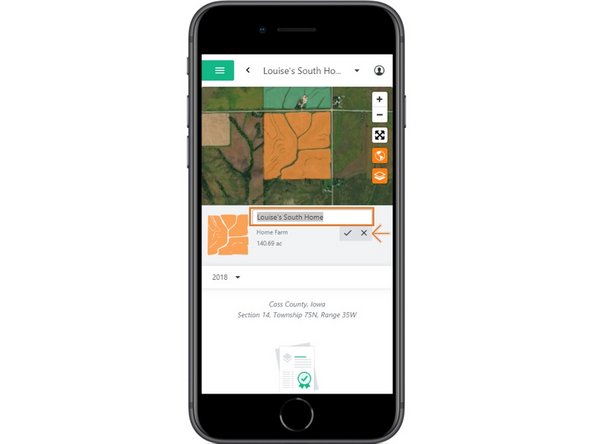-
-
Selecting fields from the Farmobile DataEngine account will open the Fields page with all of your farms and fields listed and displayed on the map.
-
-
-
Select a field to open the field details page.
-
Click on a field within your field list.
-
Or, select a boundary on the map to open the pop-up. Then select the pop-up.
-
The field details page will open with the selected field highlighted orange.
-
-
-
Select the ellipse button next to the field name.
-
In the menu, select 'Edit Field Name'.
-
This will open the in-line editor on the current field name.
-
-
-
Update the field name within the in-line editor.
-
Select the checkbox to save the edit.
-
Select the 'X' box to cancel the edit.
-