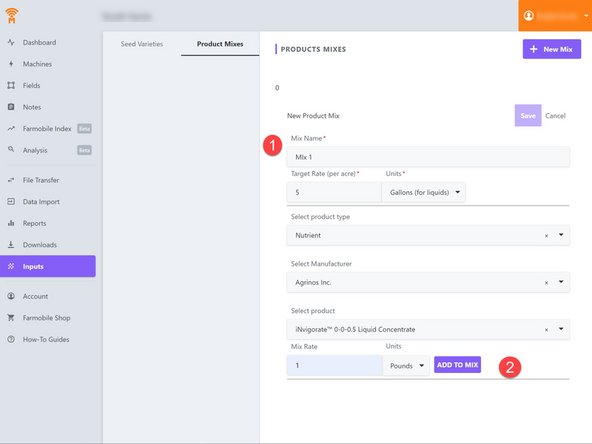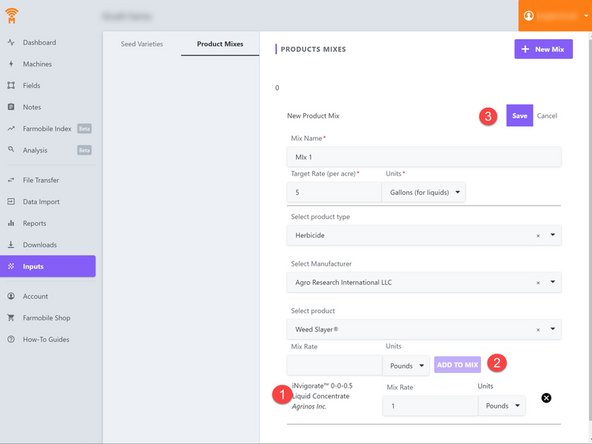-
-
Select the Inputs tab in Farmobile DataEngine℠ platform
-
Select the Option for "Product Mixes"
-
-
-
Select "New Product Mix"
-
A Product Mix will allow for more than one product within your field activity.
-
-
-
Now select what type of product is to be added to the field.
-
-
-
Create a name for the new Product Mix
-
Select a product and a manufacturer that is to be added to the mix
-
Specify how much of the product is to be added to the mix
-
Select "Add to Mix"
-
Add as many Product Mixes as needed.
-
Cancel: I did not complete this guide.
One other person completed this guide.