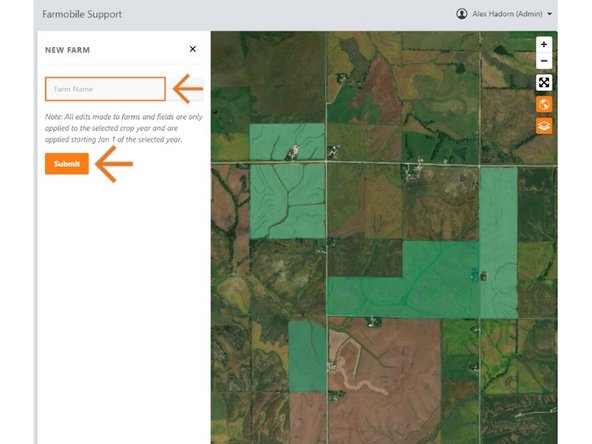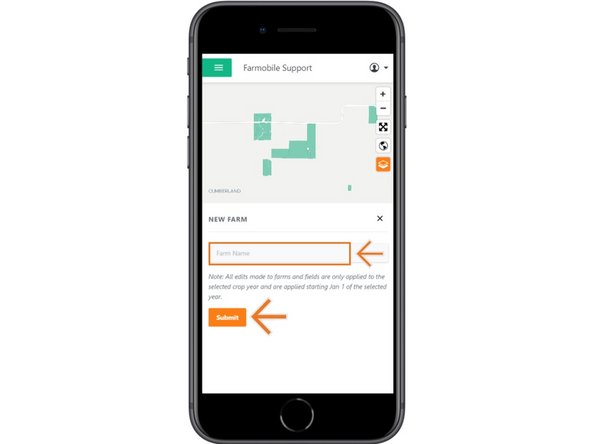-
-
Selecting Fields from the Farmobile DataEngine account will open the Fields page with all of your farms and fields listed and displayed on the map.
-
-
-
Select the '+' icon to open the 'Add New Farm' window.
-
-
-
Type the new farm name in the text box.
-
Once your farm is created, you can then add new fields to the farm.
-
Select 'Submit' to add your new farm.
-