PUC Not Powering ON
1) Check harness connections to Machine: Every PUC device will receive power from the machine. Checking this connection is the recommended first step.

2) Check harness connections to PUC:


PUC device showing incorrect GPS placement
1) Check Antenna Connection: The 3 Faukra connectors that connect the antenna to the PUC device. Ensure they are connected to the PUC device & have a tight fitted connection.

2) Check Antenna's view of the sky: Make sure the antenna does not have any debris (ie: no crop covering antenna) & has a clear sight of the sky (ie: not in/near a metal building).
3) Check Antenna Placement: A properly installed antenna is a minimum of 2 feet away from other GPS receivers/CB radio Antennas/etc. If an Antenna is needing to be installed in an offset of the cab, remember to apply GPS Offsets to the PUC device in the DataEngine platform.

4) Check the Antenna Wire: Review the antenna's wire between the black box on the cab, and the Connectors on the PUC. Look for bends, cuts, tears/etc… where any wires may see internal damage.
IF All steps above appear fine & no improvement in GPS performance is noticed, then a replacement antenna should be considered.
PUC5 Troubleshooting Codes
Troubleshooting by reviewing scrolling codes:

PUC4 Troubleshooting Codes
Troubleshooting by reviewing PUC light sequence:

PUC4 Reboot via Battery Unplug
Sometimes a Manual Reboot is required if a PUC4/4i device is:
- Not powering 'on' or 'off' properly
- Not booting up & properly connecting to GPS / Cellular connection
- Other non-normal behaviors
To complete a Manual reboot:
- Prerequisites: Make sure the PUC is completely unplugged from the Machine & ensure all Antenna Wires + Harnessing is detached from the PUC.
- Step 1: Identify the two Locking Tabs on each side of the PUC4/4i device. Using a smaller tool (like a flat-head screwdriver), Insert the tool into the top of the tabs to release the Face-Plate & Circuit Board from the PUCs shell container.
- Step 2: Identify the the Battery & the Clip-connector on the circuit board.
- Step 3: Unplug the identified Battery by unhooking the battery clip.
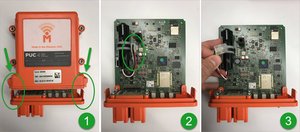
- This will ensure all power to the PUC has been fully removed, allowing the device to preform a proper reboot at next power cycle.
- PUC circuit board can be slid back into the shell container. Ensure you hear both tabs CLICK into their locking position.

