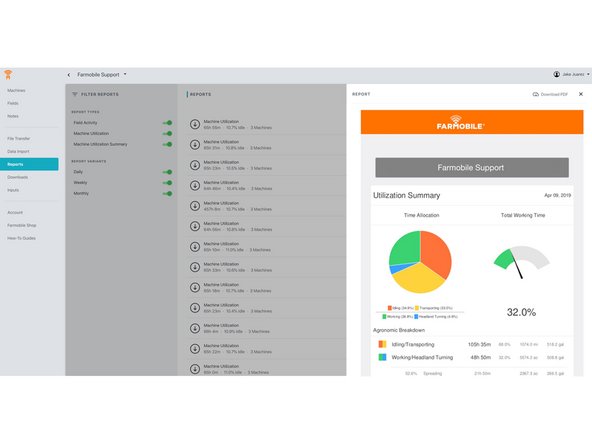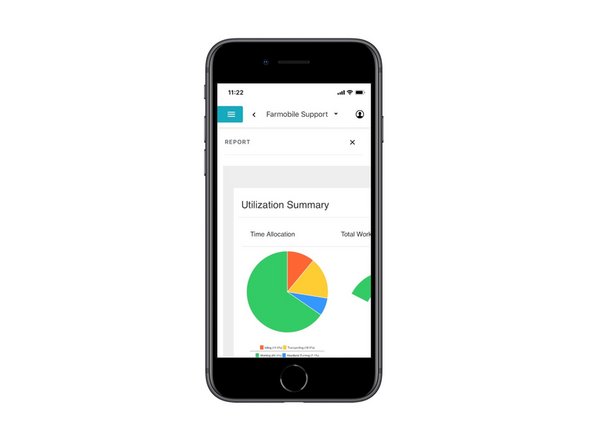Introduction
- Machine Reports are automatically generated based on machine activity.
- All users receive daily, weekly, and monthly machine utilization reports.
- Field Activity Reports are automatically generated based on agronomic activity within a field boundary.
-
-
Selecting Reports from the Farmobile DataEngine platform menu will open the Reports page with all of your reports listed to review.
-
-
-
The name of each report is a hyperlink to view your report details.
-
-
-
Once your report is open, you can review all the details to assist in managing your operation.
-
You also have the ability to 'Download' a report from this page as well to share with an advisor. For assistance on how to download a report, please refer to the download report guide.
-