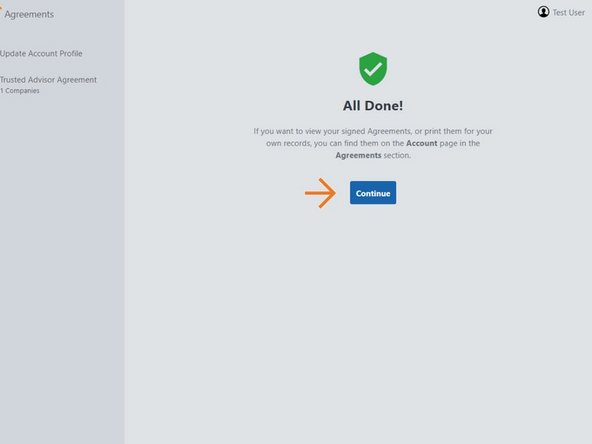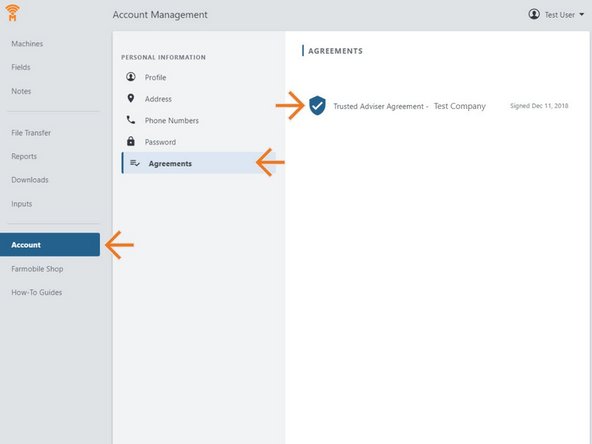Introduction
- A Trusted Advisor Agreement must be completed prior to getting access to Farmobile® DataEngine℠.
- If you have access to multiple growers, the list of growers is included at the bottom of the Trusted Advisor Agreement. This allows you to sign one agreement for each grower. Farmobile will generate one Trusted Advisor Agreement for each grower for your records.
- Access to company data will be restricted if an Equipment Lease Agreement has not been completed by your Farm Admin.
-
-
Log in to the Farmobile® DataEngine℠ with your username and password.
-
If you have not yet signed your Trusted Advisor Agreement the sign agreement steps will begin.
-
-
-
Populate all required fields to complete your Account Profile.
-
This information is required, and will be included within the Trusted Advisor Agreement.
-
Select Submit, to continue to the next step .
-
Note: If Farmobile already has all required fields this step will be skipped.
-
-
-
Review the agreement details.
-
If you have access to multiple growers, each grower will be listed at the bottom of the agreement. Accepting the terms one time, creates an agreement for each grower listed.
-
Select the checkbox 'I have read, understand, and agree to the terms and conditions of this Agreement.'
-
Once selected, the 'Accept Terms' button will become active.
-
Select 'Accept Terms' to complete your Trusted Advisor Agreement.
-
-
-
You have successfully signed your Trusted Advisor Agreement!
-
Access to Farmobile DataEngine is now granted, select 'Continue' to review your information.
-
-
-
Once you complete your agreement, you can always view and download it for your records.
-
Select Accounts in the Farmobile® DataEngine℠ menu.
-
Select 'Agreements'.
-
Select the agreement name to open and view the pdf document.
-