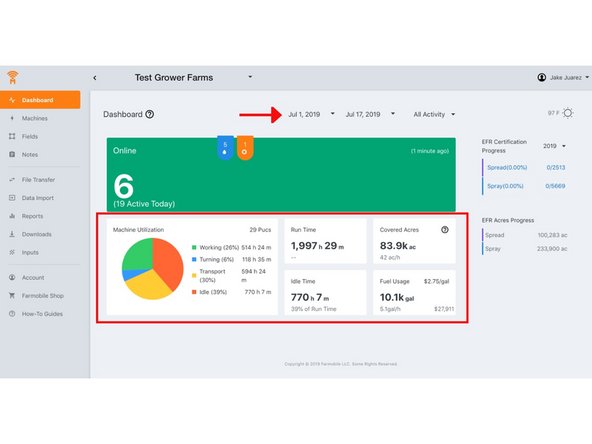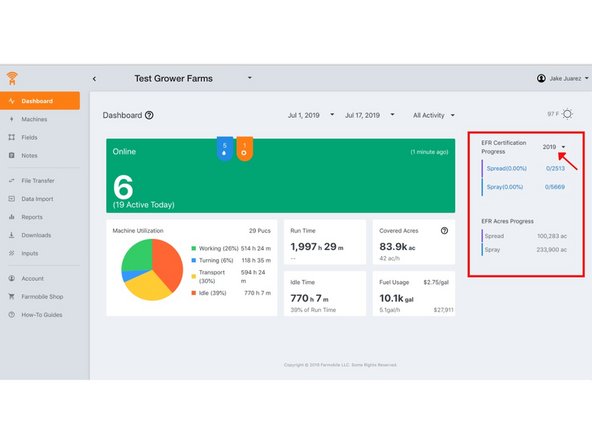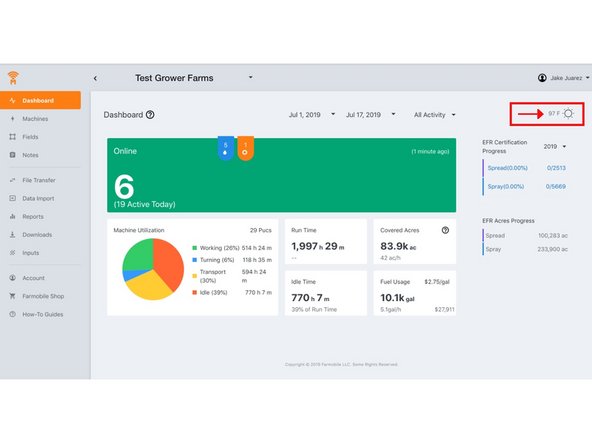-
-
Welcome to Farmobile DataEngine℠ platform homepage. This view allows you to interact with your LIVE Farmobile PUC™ devices.
-
If you'd like to navigate to the machines view, simply click on the Machines button.
-
This button can be found on the in the menu bar or located in the hamburger icon if you're on a smaller screen
-
-
-
This tile displays a count of your LIVE Farmobile PUC devices by activity. This tile updates every 5 minutes.
-
You can navigate to the machines view by clicking on the LIVE machine counter.
-
-
-
These tiles allow users to show activity based on a selected date range and activity. If no data is displayed, change the start date so that more data is processed within the tiles
-
Note: if you have access to multiple growers, you might need to change the date range before a grower dropdown will appear. Once the grower dropdown appears, you can navigate between multiple growers
-
-
-
These tiles are controlled by selecting a year in the dropdown
-
The certification progress tile displays the number of certified EFRs that you have. When a grower is selected, the certification progress counts link to an EFR view that only shows you your uncertified EFRs. This view gives you quick insights into what needs certified.
-
The EFR acre count tile displays a count of worked acres that occurred within your field boundaries. This view gives you quick insights into how many acres of each activity you have performed
-
-
-
By clicking the weather icon, you can see a simple 7 day forecast that displays high temperature and a weather forecast icon
-
Almost done!
Finish Line