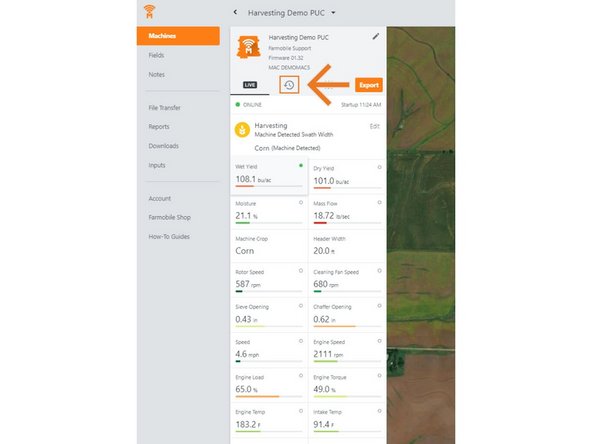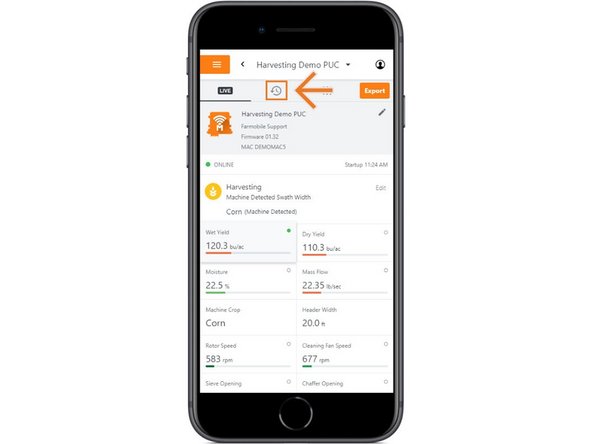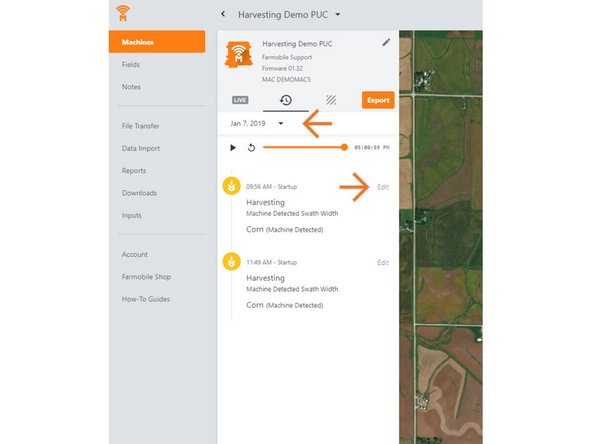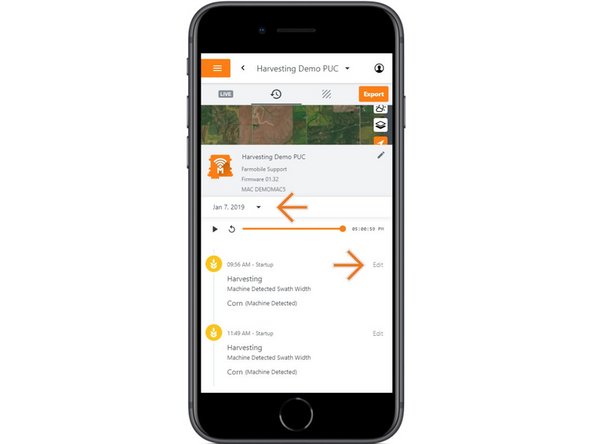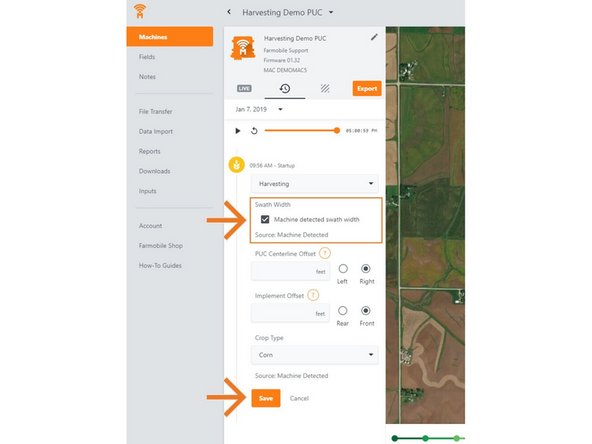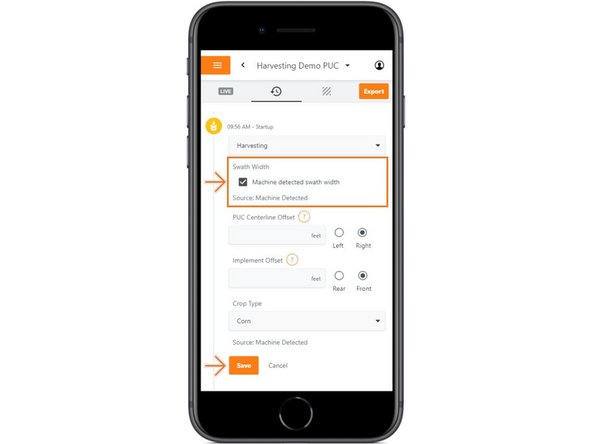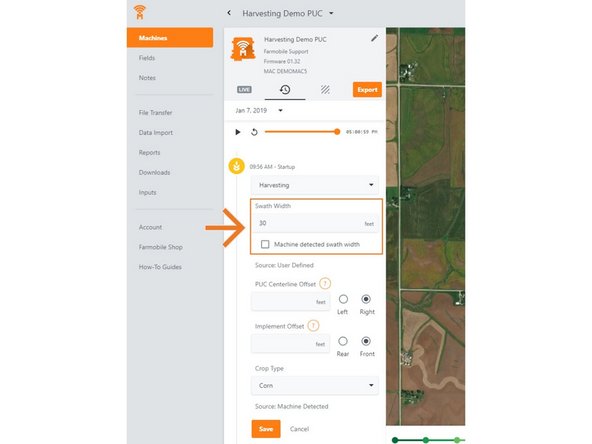Introduction
- History Machine Adjustments are only available at the Machine level.
- Swath Width adjustments are available for all activity types.
- Swath Width Adjustments carry forward to the end of the year or up to the next user-entered swath width adjustment.
- Per 'Activity' type.
- Per Farmobile PUC™ device.
- When foraging or harvesting the swath width source will either be 'Machine Detected' or 'User Defined'.
- Machine Detected: While harvesting the Farmobile PUC device captured the swath width from the machine. To override these values, un-check the 'Machine detected swath width' checkbox and type in the required swath width value.
- User Defined: While harvesting, a user-provided the swath width. Adjust that value by typing in the correct swath width.
-
-
Selecting Machines from the Farmobile DataEngine platform menu will open the Machines page with all of your Farmobile PUC device listed and displayed on the map.
-
-
-
Select a machine to open the machine details page.
-
-
-
Select the History tab to open the history page for the selected machine.
-
The History page will open with the last active day selected.
-
-
-
Select the calendar picker to view a different day. Days containing Machine History are highlighted black.
-
Select edit to expand the adjustment options within the required session.
-
The available options to adjust vary based on the current activity type.
-
-
-
For activities other than harvest, type in the correct swath width value and select save.
-
For forage and harvest activities, the swath width source is always listed to reference.
-
'Machine Detected': While harvesting the Farmobile PUC device captured the swath width from the machine. To override these values, un-check the 'Machine detected swath width' checkbox and type in the required swath width value.
-
User Defined: While harvesting, a user provided the swath width. Adjust the value by typing in the correct swath width.
-
Select 'Save' to make the adjustment.
-