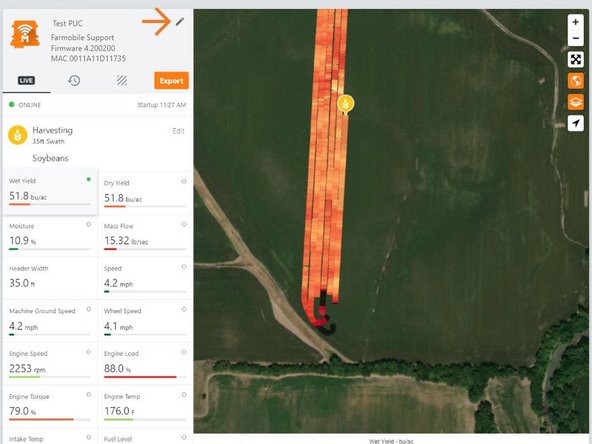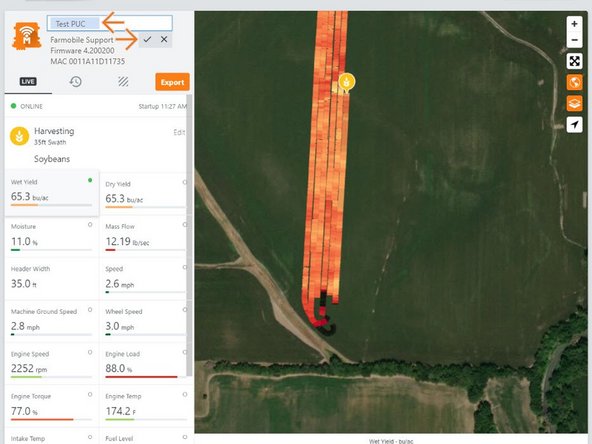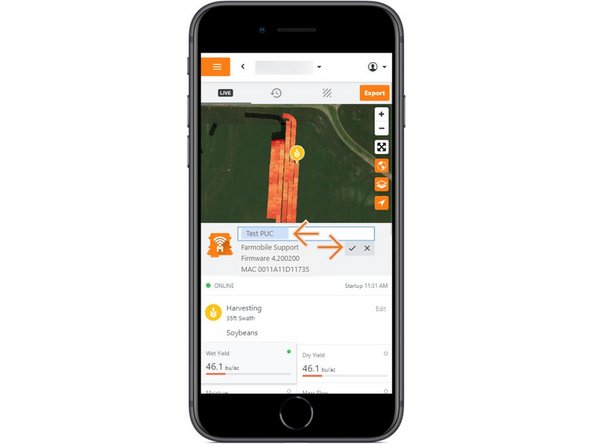-
-
Selecting Machines from the Farmobile DataEngine platform will open the Machines page with all of your Farmobile PUC™ devices listed and displayed on the map.
-
-
-
Select a machine to open the machine details page.
-
-
-
Select the Pencil icon next to the Farmobile PUC device name to enable the edit feature.
-
-
-
In the text box, type in the new device name.
-
Select the checkbox icon to save the new name.
-
Select 'X' to cancel the update.
-