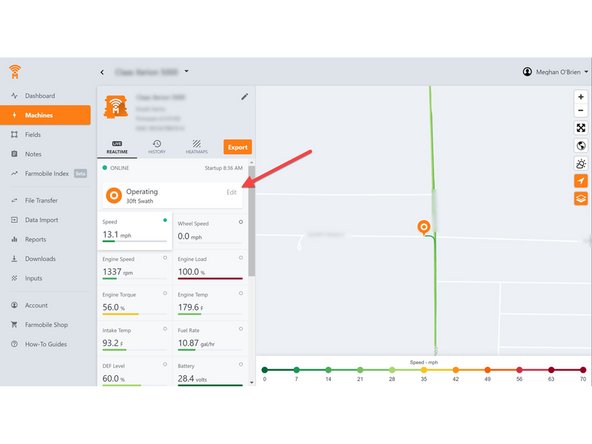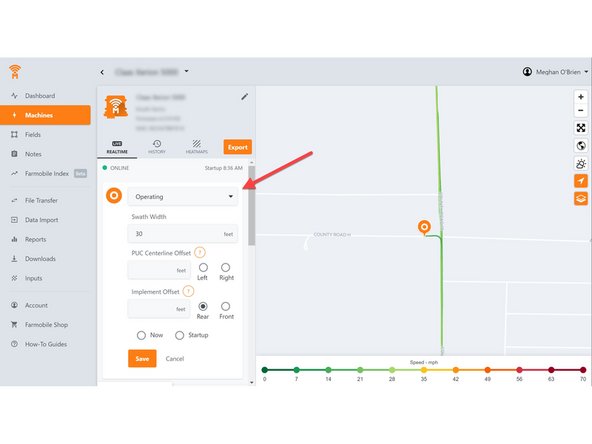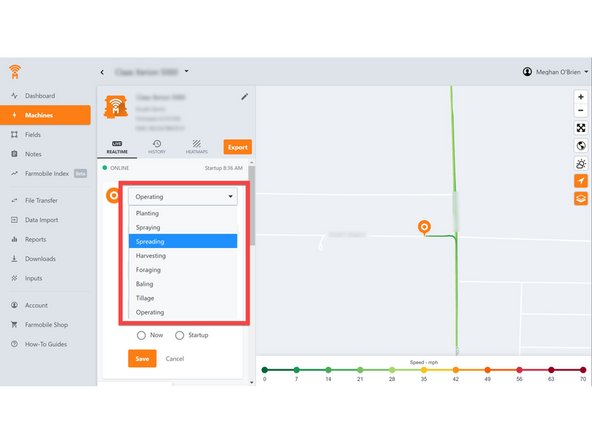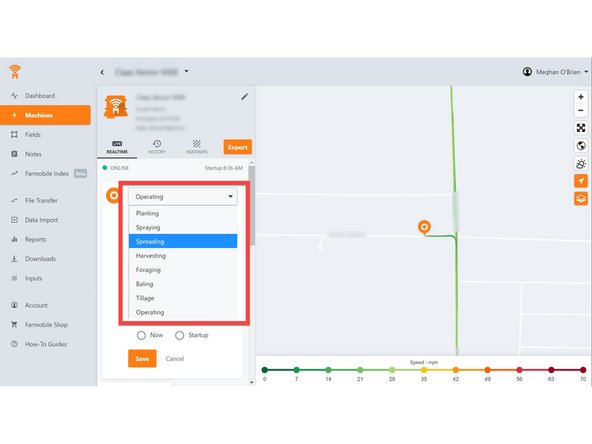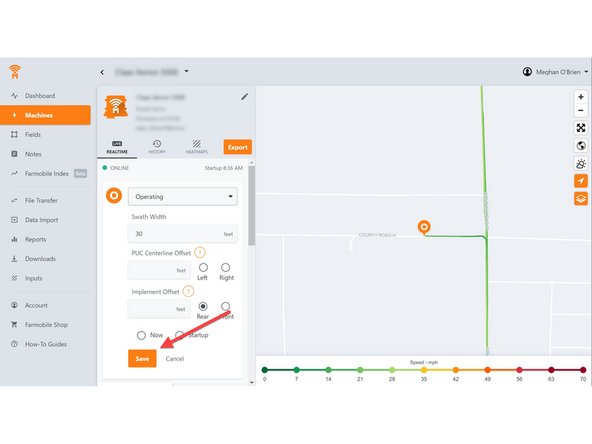Introduction
- Live Machine Adjustments are only available at the Machine level.
- Activity Adjustments carry forward to the end of the day.
- Per Farmobile PUC™ device.
- The type of Activity Adjustment you can make depends on the current activity type:
- Planting
- Harvest
- Spreading
- Spraying
-
-
Selecting Machines from the Farmobile DataEngine platform menu will open the Machines page with all of your Farmobile PUC device listed and displayed on the map.
-
-
-
Select a machine to open the Machine details page.
-
-
-
Select edit to expand the adjustment options.
-
The available options to adjust vary based on the current activity type.
-
-
-
Click the 'Activity' drop down menu, and select a different activity type.
-
Select 'Now' or 'Startup' to apply the adjustment at the correct time.
-
Select 'Save'.
-
The live screen and machine activity label will update and display the new activity type.
-