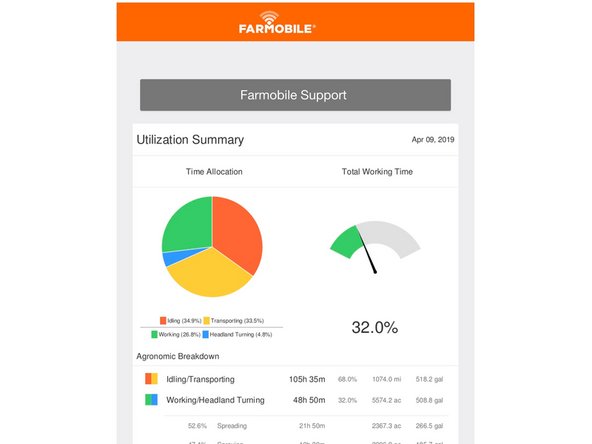Introduction
- Reports are generated based on your activity. You can Download your daily, weekly, and monthly reports from Farmobile DataEngine℠ platform by following these simple steps to share with your trusted advisors.
-
-
Selecting Reports from the Farmobile DataEngine platform menu will open the Reports page with all of your reports listed to review.
-
-
-
The download arrow is located to the left of each 'Report' name.
-
The download button will begin to spin as the report is being downloaded into a PDF.
-
Once the download is complete, the PDF will open directly in your browser.
-
Bonus: While viewing your report, you have the option to select 'Download PDF' to download your report as well.
-
-
-
Your PDF file is now available for you to review, save, and share.
-