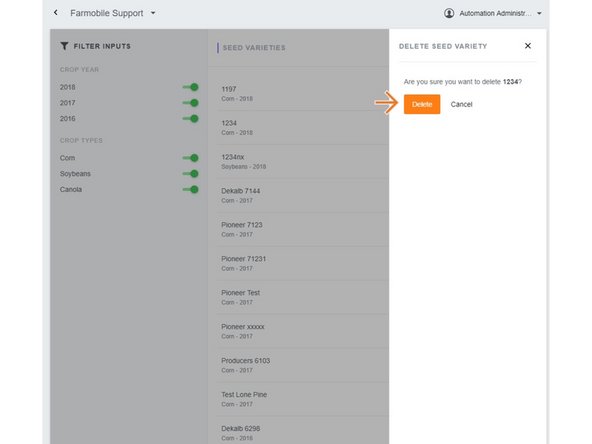Introduction
- User has the ability to delete an existing input.
- If the input is associated to an EFR you are not allowed to Delete it.
-
-
Selecting Inputs from the Farmobile DataEngine menu will open the Inputs page with all of your inputs listed to review.
-
-
-
Select an Input record to open the Edit Seed Variety window.
-
-
-
Within the Edit Seed Variety window, select 'Delete Variety'.
-
NOTE: If an input is associated to an EFR you are NOT allowed to delete it.
-
-
-
Confirm that you want to delete the selected 'Input'.
-
Select 'Delete' to remove the Input record from your Input list.
-