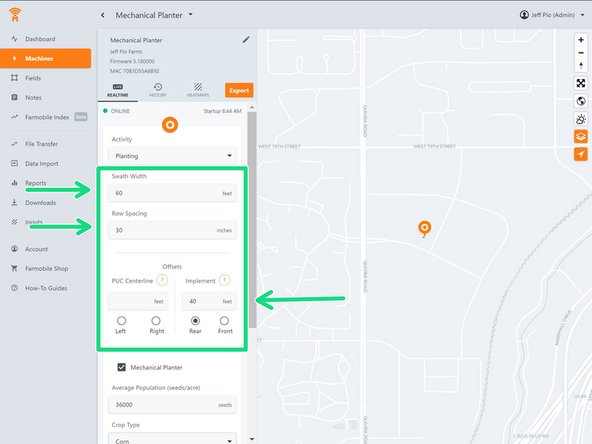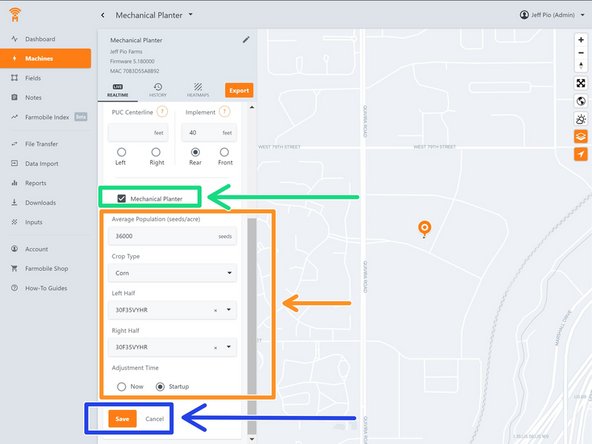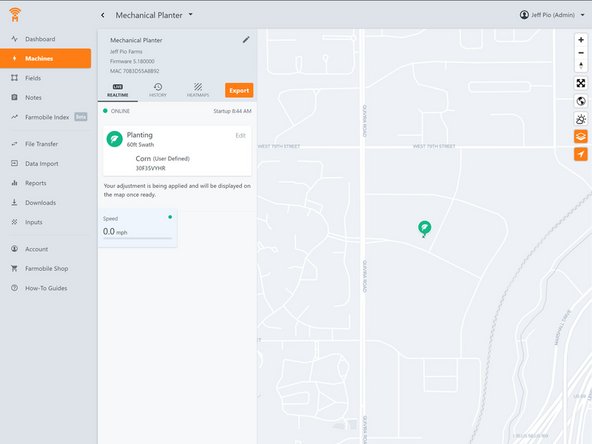Introduction
When a PUC is installed on a Tractor & planter with out a controller/monitor, this guide helps a user manually set the agronomic data values for geo-spatial data collection.
-
-
When drilled into a particular Machine that is desired to be adjusted from 'Operating' to 'Planting' manually, select the 'Edit' button for that machine.
-
-
-
From the 'Edit' screen, the first drop down selector will showcase the Activity as 'Operating'.
-
Change this option from 'Operating' -to- 'Planting'.
-
-
-
When 'Planting' is selected users can adjust:
-
Swath Width of Planter.
-
Row Spacing of Planter Row Units.
-
General Offsets of the PUCs GPS centerline on top of the cab & Implement offset (feet behind the Antenna where the Planted Seed hits the soil.)
-
-
-
Check the box that says 'MECHANICAL PLANTER'
-
Make Agronomic adjustments:
-
Set Average Seeding Population
-
Set Crop Type & Seed Varieties (Left Half & Right Half)
-
Select Adjustment Time:
-
Now: Adjustment applied to the moment the Save button is selected.
-
Startup: Adjustment applied to the last time the Tractor/PUC had started up.
-
Select 'Save'. User will now be able to see the activity has been saved to 'PLANTING' along with the set crop & variety.
-