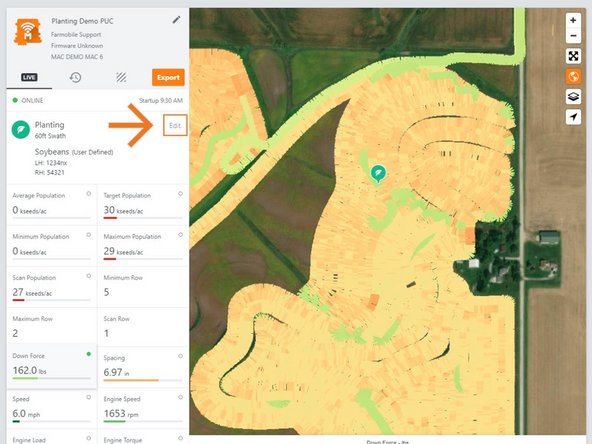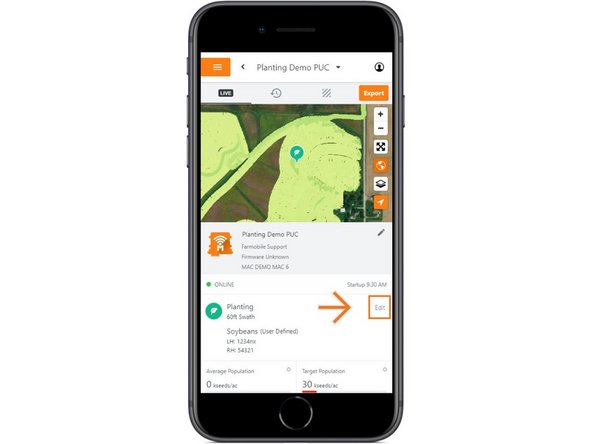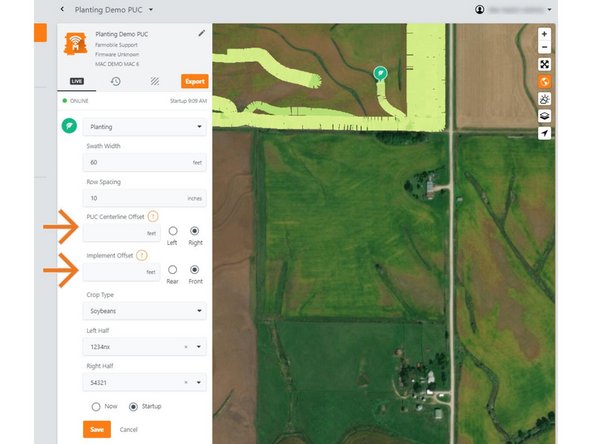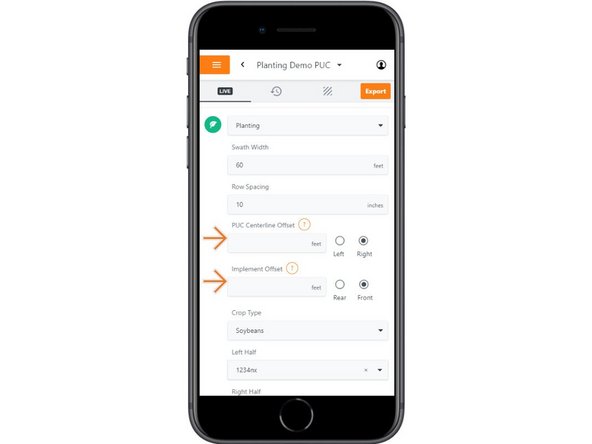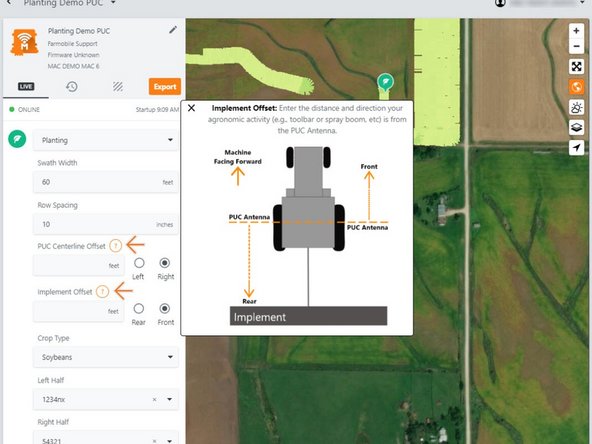Introduction
- Live Machine Adjustments are only available at the Machine level.
- GPS Offset Adjustments are available for all activity types.
- GPS Offset Adjustments carry forward to the end of the year or up to the next user-entered GPS Offset adjustment.
- Per 'Activity' type.
- Per Farmobile PUC™ device.
- To place your agronomic data at the right location, the following offsets are available:
- Centerline Offset: If the antenna is not located directly in the center of the machine, provide the distance (ft.) and direction from the machine centerline.
- Implement Offset: Enter the distance and direction your agronomic activity (e.g., toolbar or spray boom, etc) is from the antenna.
-
-
Selecting Machines from the Farmobile DataEngine platform menu will open the Machines page with all of your Farmobile PUC device listed and displayed on the map.
-
-
-
Select a machine to open the Machine details page.
-
-
-
Select edit to expand the adjustment options.
-
The available options to adjust vary based on the current activity type.
-
-
-
Provide your offset values so we can place your agronomic data in the correct location.
-
Centerline Offset: Provide the distance (ft.) and direction from the center of the machine the antenna is located.
-
Implement Offset: Provide the distance and direction your agronomic activity (e.g., toolbar or spray boom, etc) is from the antenna.
-
TIP: To correctly offset your antenna, select the orange question mark to view a diagram.
-
Select 'Now' or 'Startup' to apply the adjustment at the correct time.
-
Select 'Save' to make the adjustment.
-