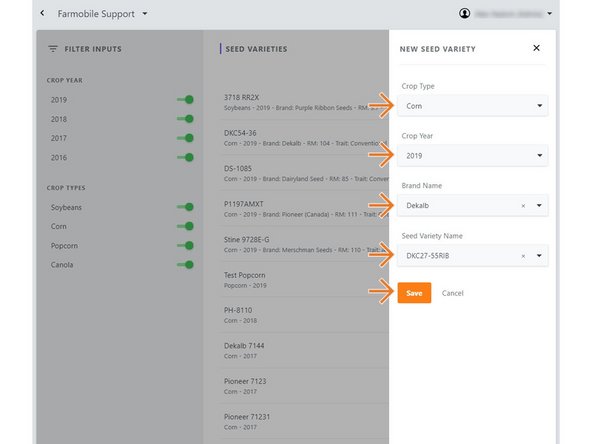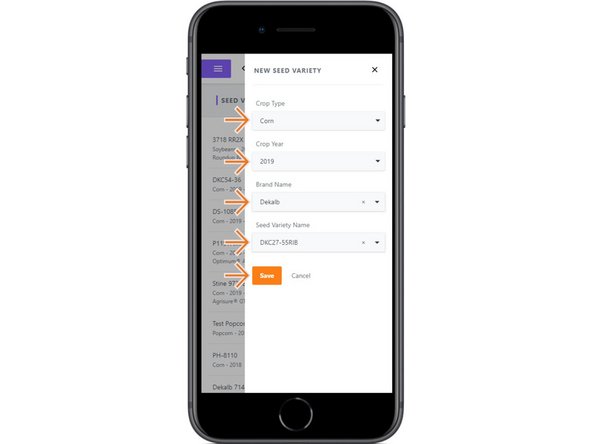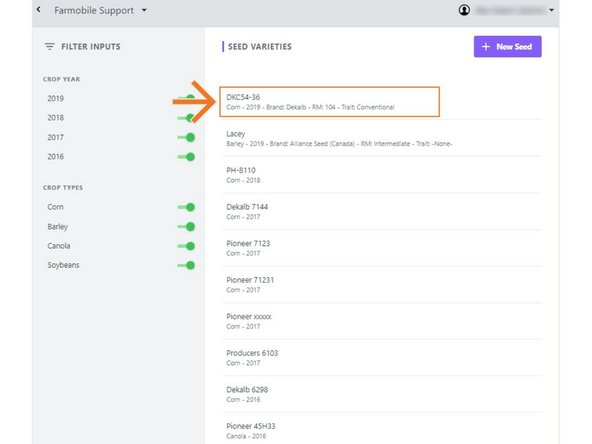Introduction
- Adding inputs is essential for data integrity and allows the user to add specific Seed Varieties to Planting Activity.
- Farmobile has integrated with Crop Data Management Systems, Inc to provide a standardized industry list of seed varieties to choose from.
- Once a Crop Type, Crop Year, and Brand Name are defined, select or enter the Seed Variety Name.
-
-
Selecting Inputs from the Farmobile DataEngine platform menu will open the Inputs page with all your inputs listed to review.
-
-
-
Selecting +New Seed will open the New Seed Variety form to add a new seed variety.
-
-
-
Select a Crop Type in the 'Crop Type' drop down menu.
-
Select a Crop Year in the 'Crop Year' drop down menu.
-
Select a Brand Name in the 'Brand Name' drop down menu.
-
Note: This menu will not be available if the selected crop type is not supported by CDMS.
-
Select a Seed Variety Name in the 'Seed Variety' drop down menu.
-
Note: You can type the seed variety name in the textbox if the selected crop type is not supported by CDMS.
-
Select 'Save' to add the seed variety to your Input list.
-