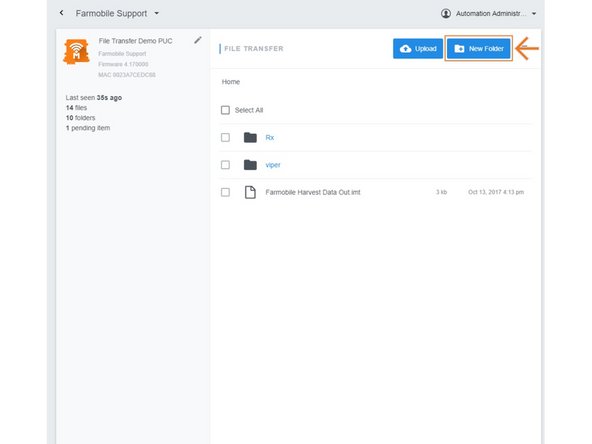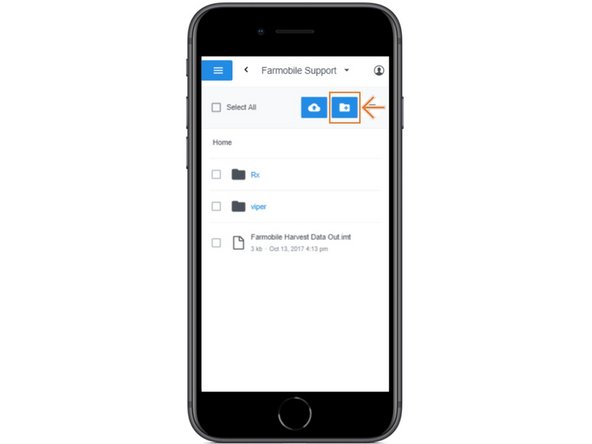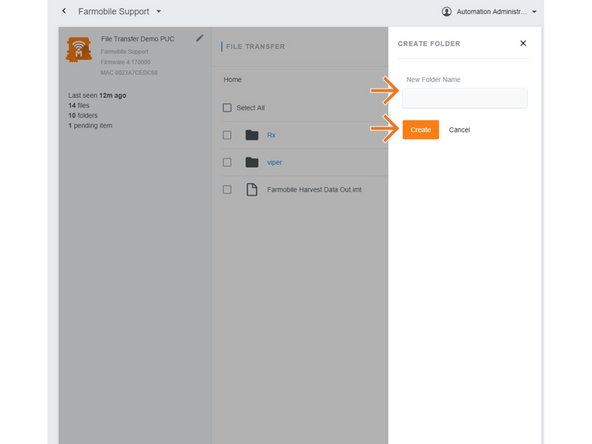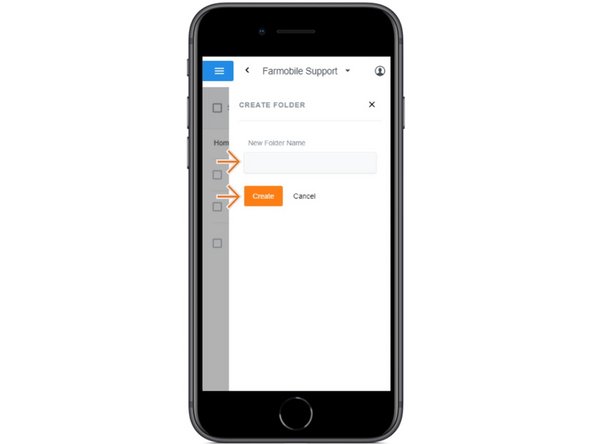Introduction
- The user can add folders to the Farmobile PUC™ devices for in-depth file management.
- Folders can be created as subfolders within previously created folders.
-
-
Selecting File Transfer from the Farmobile DataEngine platform menu will open the File Transfer page with all of you Farmobile PUC devices listed.
-
-
-
From the list of Farmobile PUC devices, select the required device to add a 'New Folder'.
-
-
-
Selecting the New Folder button will open the 'Create Folder' window.
-
-
-
Enter the name for the new folder.
-
Select 'Create' to add your new folder to the Farmobile PUC devices.
-